Blog Journal #6
Using Diigo was whole new experience for me. I have never seen a website like Diigo before so using operating this software was a little difficult. The features in Diigo that I enjoy include the highlighting and the sticky notes feature. With these features I am able to take notes on important features that I wish to go back and review. With Diigo, the bookmarking feature took a while to understand, which I did not like.
Before this class, I had never blogged before so I had to learn to use it pretty quickly. This website (Blogger) is easy to navigate: whether I wish to post a blog or comment on another students'. I enjoyed personalizing my blog. For me, I like things clean and creative so this was a fun feature for me to play around with. So far, I have learned how other people write blogs. With this in mind, I can better my blogs and keep improving them.
An interesting Web 2.0 tool that I might use when teaching would be Flickr or YouTube. Flickr and YouTube are video and image hosting sites. These sites could be used to show example videos when leading lessons. For example, if I wish to create an object for a specific lesson, I could find a video or image on either Flickr or YouTube in order for my students to follow along with what I am creating.
Flickr: https://www.flickr.com/
YouTube: https://www.youtube.com/

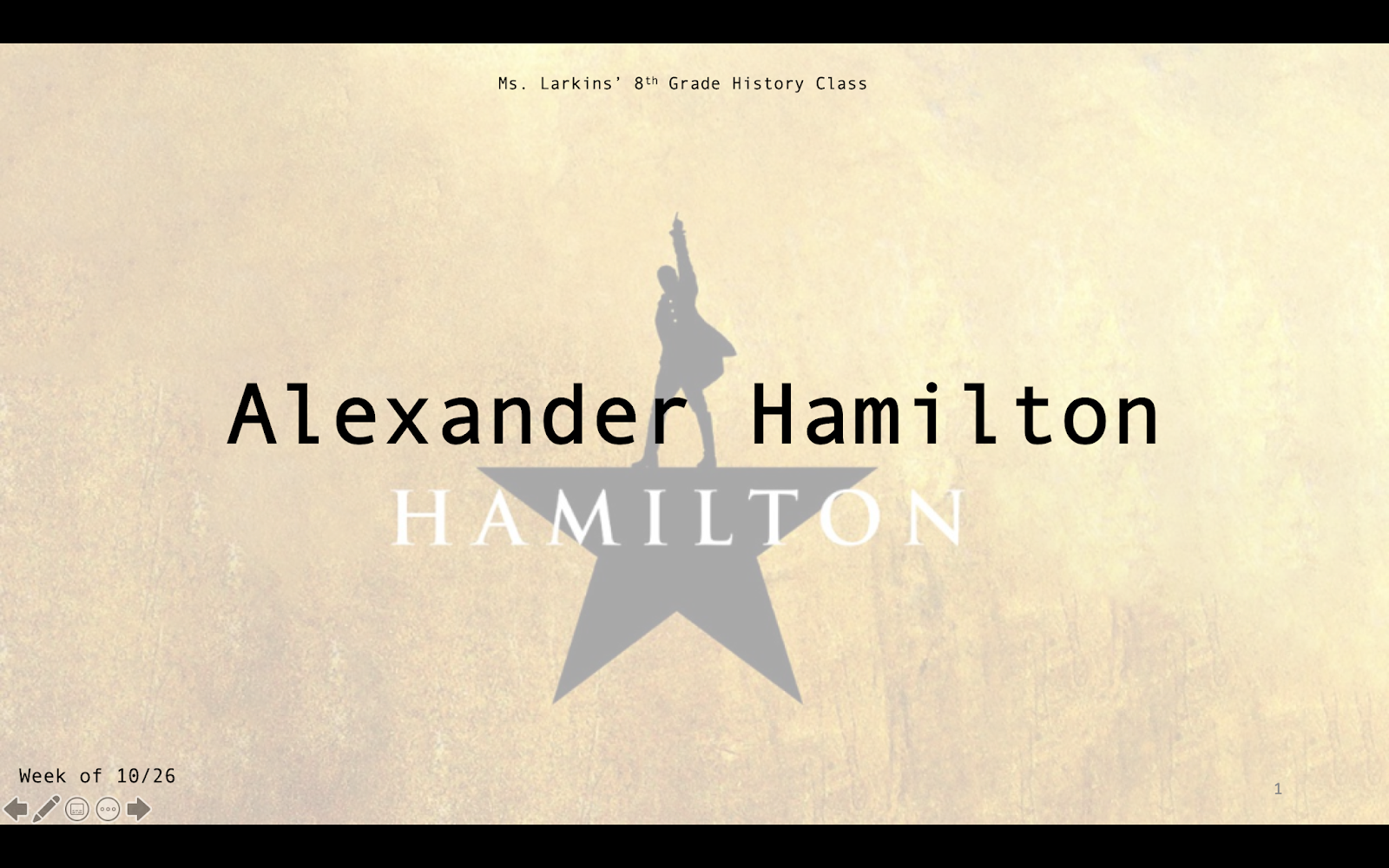
Comments
Post a Comment